價格:免費
更新日期:2014-07-04
檔案大小:3.3 MB
目前版本:1.0.1
版本需求:需要 iOS 7.0 或以上版本。與 iPhone、iPad 及 iPod touch 相容。
支援語言:英語, 韓語
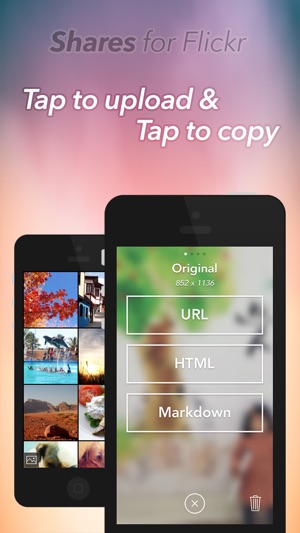
** THE FASTEST WAY OF PHOTO UPLOADING, SHARING & EMBEDDING **
********************************
'Shares' requires Flickr account, you can register on http://flickr.com for free.
********************************
'Shares' is lightweight & easy-to-use app specially designed for single purpose - 'Get shareable URL of photo'
Ever needed fast way to upload photo for sharing with your friends or attaching to your blog/forum post?
With 'Shares', it's really easy to copy direct URL of photo, HTML markup or Markdown syntax.
With 1 TB free storage on Flickr, 'Shares' comes in handy when you need shareable/embeddable URL of the photo.
** FEATURES
* Upload original-sized photo from your album to Flickr with single tap.
* Copy direct URL of photo, HTML markup, Markdown syntax to clipboard.
* Multiple sizes : Original/Medium/Small/Thumbnail
* Upload history for later use.
* Custom URL scheme which works greate with others apps (eg. 'Drafts')
** FOR ADVANCED USERS & APP DEVELOPERS

'Shares' provides useful custom URL scheme. If you're familiar with it, try to call:
shares://x-callback-url/upload?x-success=URL_ENCODED_YOUR_APP_SCHEME
This will
1) open 'Shares'
2) User uploads photo to Flickr
3) Automatically returns your app with direct URL of uploaded photo in clipboard that can be pasted.
'Shares' also accepts 'format', 'size', 'autocopy' parameters. For example,
shares://x-callback-url/upload?format=markdown&size=medium&x-success=URL_ENCODED_YOUR_APP_SCHEME
This will
1) open 'Shares'
2) User uploads photo to Flickr
3) Automatically copy Markdown syntax with medium-sized photo URL to clipboard and returns your app.
** PARAMETERS
* format : url/html/markdown (default format is 'url')
* size : original/large/medium/small/thumbnail (default size is 'original')
* autocopy : y/n (default is 'y') When set to 'n', use can choose preferred format/size after upload.
* x-success, x-cancel, x-error supported (see http://x-callback-url.com for detail)
支援平台:iPhone, iPad
